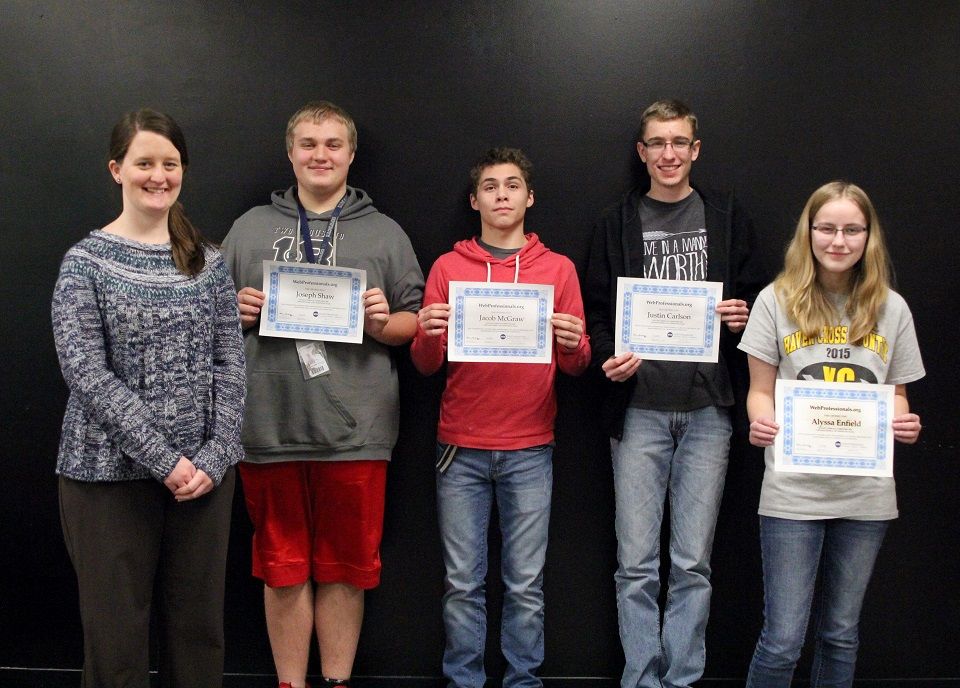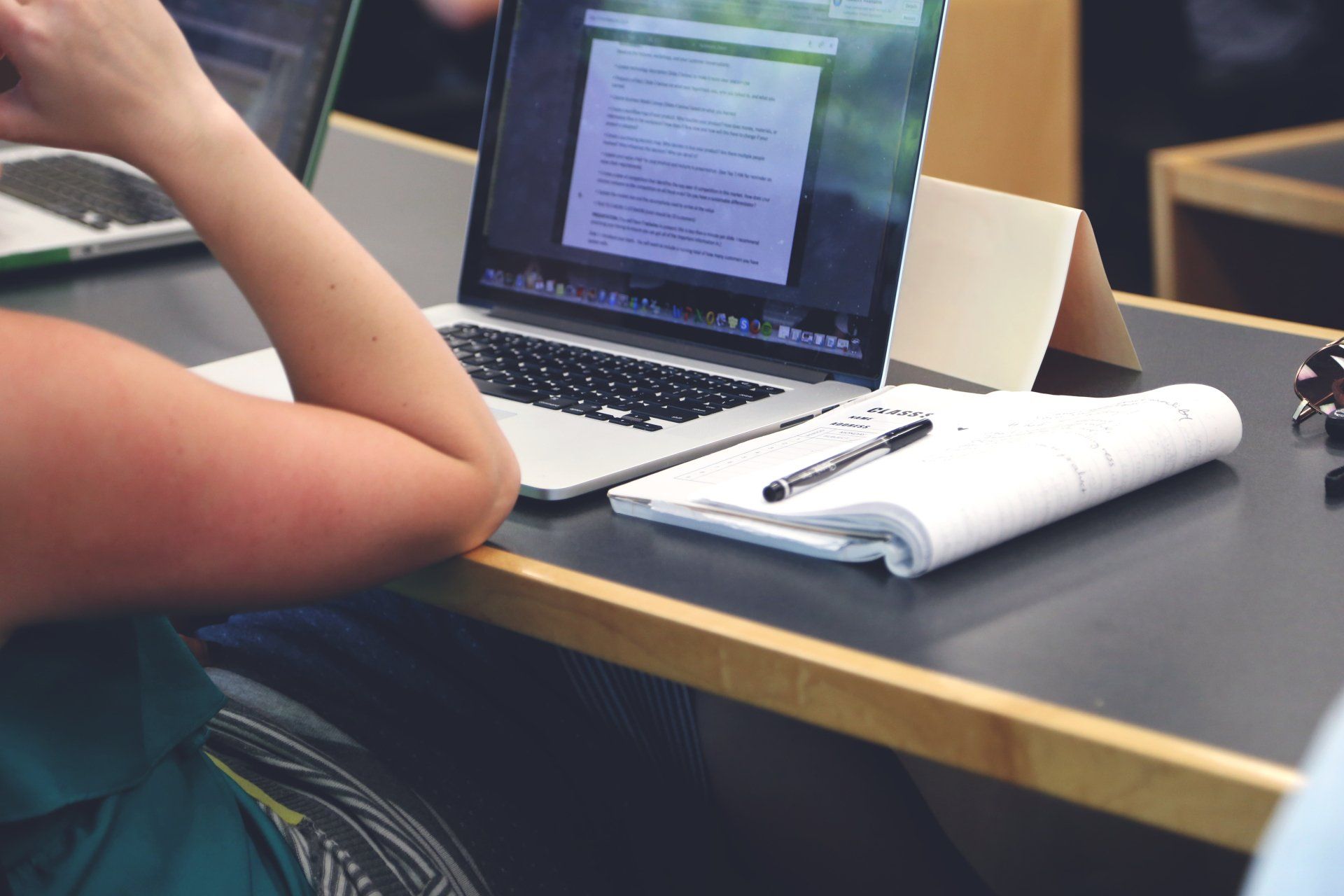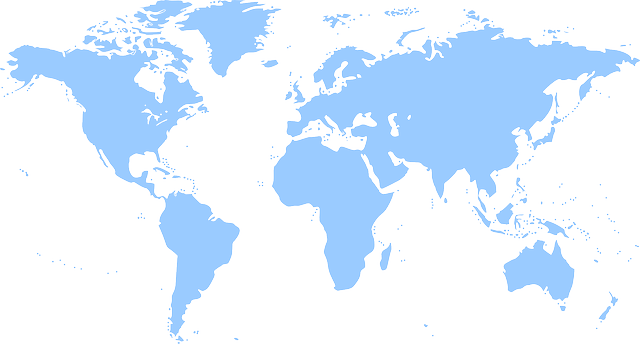Blog
How CTeLearning’s Device Strategy is Helping Schools
Learn how we can help your school maximize the value of your current devices.

Teachers and administrators are familiar with the budget pressures facing schools today. Technology budgets are stretched thin, replacement cycles keep getting longer, and yet student needs continue to grow. What if we told you that your curriculum choice could actually help extend the life of your devices and keep your budget intact?
At CTeLearning, we've made device compatibility a cornerstone of our curriculum development—not as an afterthought, but as a deliberate strategy to support equity and accessibility for all students, regardless of their school's resources.
The Real-World Challenge: Mixed Device Environments
Today, most classrooms have a mix of students with PCs, Macs, Chromebooks, and sometimes their own devices from home. Many schools face a common scenario—students work on more expensive desktop systems in class but take home a Chromebook as their 1-to-1 device (meaning each student has his/her own device that is not shared). Other schools send students home without any device at all, relying on them to access resources at the library or on a family computer.
This diversity in devices shouldn't create barriers to learning. Yet too often, curriculum choices force schools into costly upgrade cycles or leave some students unable to complete assignments at home. That's why we've taken a different approach.
Testing on What Actually Exists in Schools
We develop all our courses—Web Design, Web Animation, Game Design, Horticulture, Info Tech, AI for the Workplace, Remote Working Professional, and more—to be fully functional across newer and older PCs, Macs, and Chromebooks. This isn't about lowering our standards or limiting what students can create. It's about ensuring that every student, regardless of the device they're using, can have a worry-free experience with our curriculum.
Device-Neutral Learning: Meeting Students Where They Are
Our courseware is designed to be device-neutral, which means students can seamlessly transition between different devices without losing work or functionality. Here's how this plays out in practice:
In the classroom: A student might work on a newer Mac or PC desktop, taking advantage of a larger screen and faster processor to build a website or create an animation.
At home: That same student picks up right where they left off on their district-issued Chromebook, completing assignments and refining their projects.
At the library or grandparent's house: If they don't have a 1-to-1 device, they can log in on any internet-connected computer—even grandma's 15-year-old PC—and continue their work without missing a beat.
This flexibility is possible because all our tools are online and free. Students simply sign into their course and pick up exactly where they left off, regardless of the device. No software installations. No compatibility issues. No student left behind because of technology limitations.
Equity Through Thoughtful Design
When we talk about equity in education, we often focus on access to devices. But true equity means ensuring that the device a student has access to doesn't limit their educational opportunities.
By designing our curriculum to work across all platforms and device ages, we're putting equity of access first. The student working on a brand-new Chromebook Plus and the student using his or her grandparent's aging desktop both have the same high-quality learning experience. They're learning the same professional skills, building the same caliber of portfolio projects, and earning the same industry-recognized certifications.
This approach particularly benefits:
- Rural districts where technology infrastructure may be limited and devices stay in service longer
- Urban districts serving diverse communities with varying levels of home technology access
- Schools with mixed device environments that are not standardized on a single platform
- Students without 1-to-1 devices who rely on shared family computers or library access
The Budget Impact: Extending Device Lifecycles
Here's where curriculum choice directly impacts your bottom line. When your curriculum doesn't demand the latest hardware or specific operating systems, you can:
Extend replacement cycles: If the school district issued Chromebook can boot up, then your students can use it with our curriculum and free creative tools. Older computers can continue serving students effectively with our curriculum, adding years to its useful life.
Avoid forced upgrades: You're not pressured to replace functional devices simply because curriculum software requires newer specifications.
Mix and match strategically: You can invest in higher-end devices where they matter most (like computer labs) while using older devices effectively in other settings.
Support BYOD initiatives: Students can use their own devices without worrying about compatibility issues.
For a district with hundreds or thousands of devices, extending lifecycles by even one year can represent hundreds of thousands of dollars in budget savings—money that can be redirected to other critical needs.
Teacher Benefits: One Less Thing to Worry About
As a teacher, you have enough on your plate without adding device troubleshooting to your daily tasks. When curriculum works consistently across all devices, you benefit from:
- Fewer interruptions for technical issues
- No need to maintain different versions of assignments for different devices
- Easier support for students working from home on various systems
- More time focused on instruction rather than troubleshooting
We caught up with Doug C., who is a teacher at Earl Warren High School of the Northside ISD in San Antonio, Texas. Here is what Doug had to say about how his students have benefited from our device strategy:
“Students being able to work from any device is a game changer. Some students do better work in class while others do better work at home. In class, certain students prefer to mess around, but I have seen many of them do really good work at home. Some of them go to different places on the weekend to see different family members and this system enables them to work from wherever. It’s also great that I can do my own work from home on different devices.”
Whether you're delivering Web Design curriculum, teaching students about AI in the workplace, or guiding them through animation projects, you can be confident that every student—regardless of their device—has access to the same robust tools and learning experience.
Looking Forward: Sustainable Technology Planning
Technology will continue to evolve, and new devices will always enter the market. But by choosing a CTeLearning curriculum that prioritizes broad compatibility, you're making a strategic decision that gives your program flexibility and sustainability.
You're not locked into a specific vendor's ecosystem. You're not forced into upgrade cycles driven by software requirements rather than actual device condition. And most importantly, you're ensuring that student learning isn't limited by the technology available to them. At CTeLearning, our commitment to device compatibility isn't just a technical specification—it's a values statement about educational equity and practical support for the real-world challenges schools face.
Experience the Difference
Want to chat about your school needs and how we can help? Schedule a free 20-minute demo of any of our courses. We'll show you how our curriculum performs across different devices and how it can help you maximize your existing technology investments while providing exceptional learning experiences for all your students.
Contact us today at
hello@ctelearning.com or 913-764-4272. Whether you're running a well-established CTE program or just getting started, we're here to help you make smart curriculum choices that support both student success and fiscal responsibility.
Share To
Get in touch with us today!
You can book a demo directly using Calendly, call us directly at 913-764-4272 or 877-828-1216, or submit the form and we will reach out to you.
We look forward to helping you and your students.