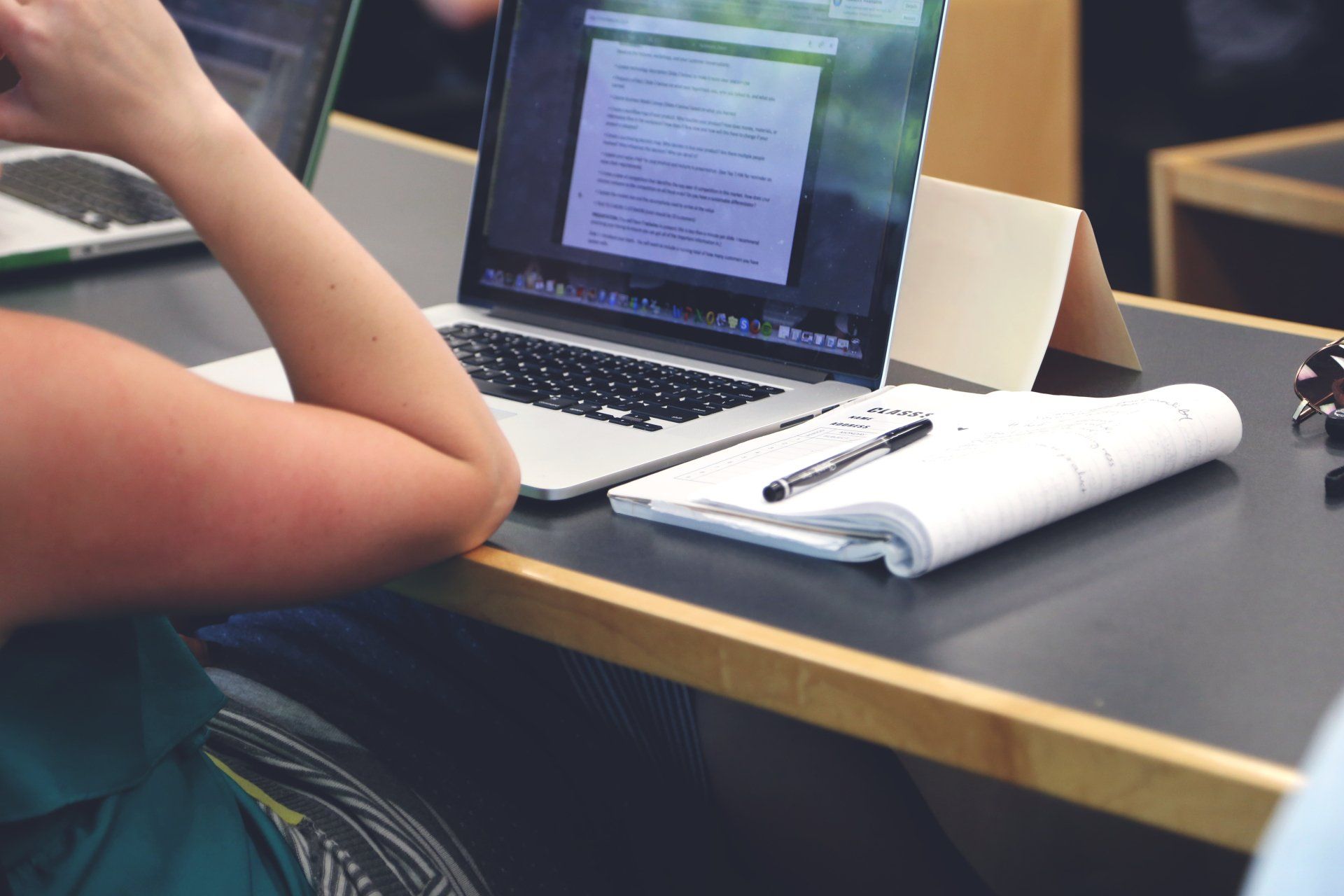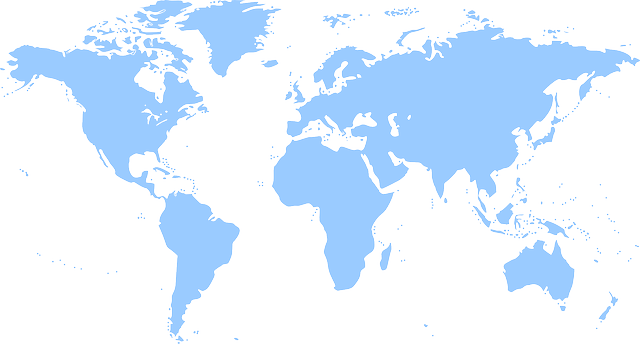Blog
Easy Web Development Projects For Students Middle School & Up (Updated for 2022)
Are you looking to help your students make it big in the digital world? Do you want to help them become leading candidates in the most high-demand STEM careers ? Between the videos on web development available online and HTML, JavaScript, and CSS courses , your students may have the theoretical knowledge on how website development works.However, it is the practical knowledge and experience that helps a student learn the intricate details of web development. That is why there are so many web development projects during the span of the courses that will make you a better web developer than what you would be just by watching the videos.
Below we have gathered some of the easiest web development projects that your students can practice at home to get a good grip on the concept:
Web Development Projects
JavaScript Quiz Game
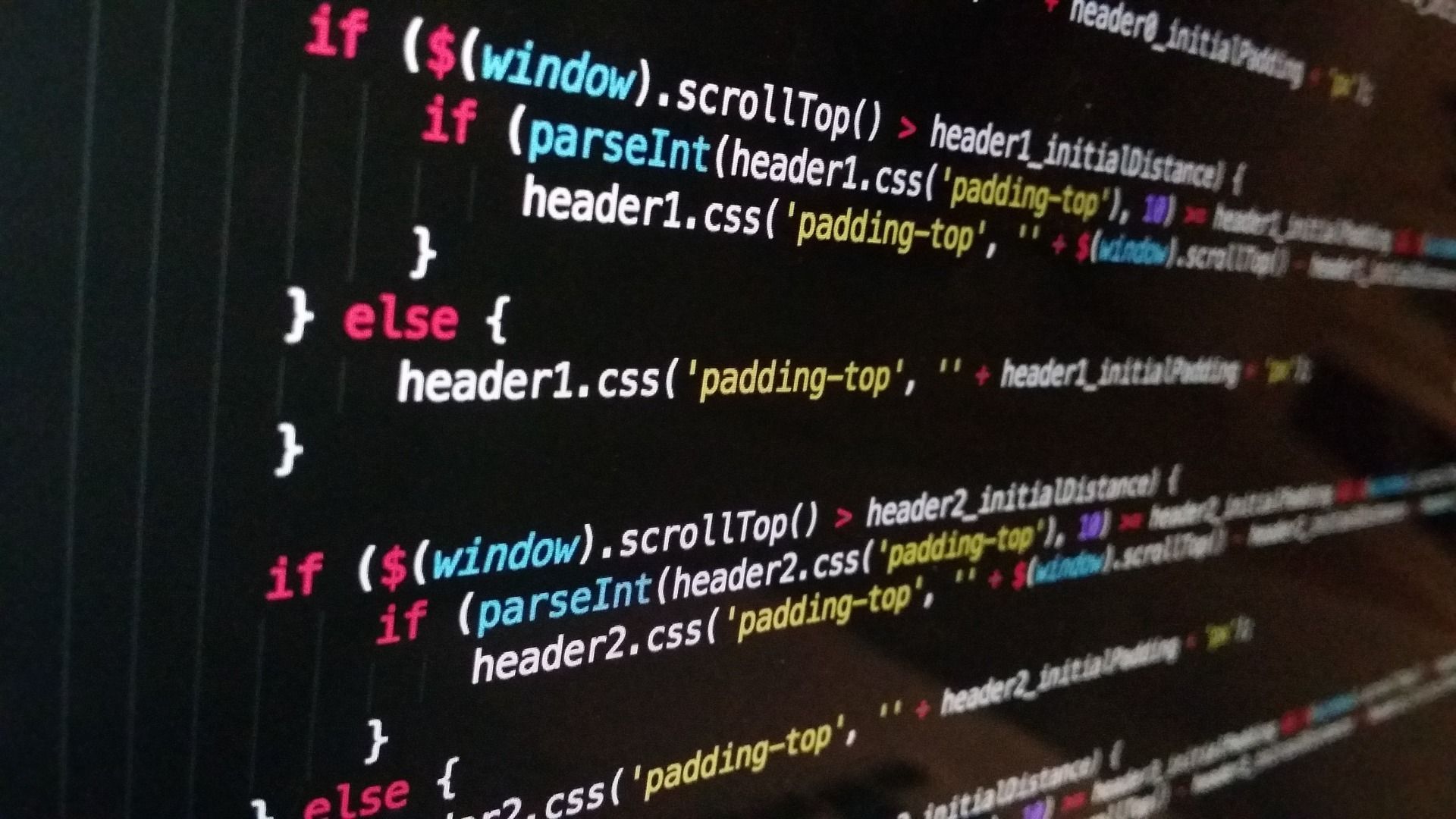
It is always good to start a project with some fun activities and the JavaScript quiz game will be a welcome change after memorizing all the theoretical details. In this project, your students will have to create a quiz game using JavaScript and there will be multiple answers for a single question.
When the user clicks on one of the answers, the correct answer will pop up on the screen. If the user has clicked on the right answer, it will indicate a green sign and if the user has answered incorrectly, then that answer will turn red and the correct answer will be shown.
This is the ideal way to see how well your students have understood JavaScript because they will be asked to develop websites with a similar concept. In fact, there are many websites that promote their products and services through quiz games that award a prize to the winner.
The quiz project will be a great way to showcase your students’ skills on complex logic, coding and DOM Manipulation. It also presents a great opportunity for them to infuse CSS skills in this project to make it look attractive from the very beginning.
Responsive Design Project

If your students are up for a project that will be both challenging and interesting , then a one-page responsive design layout project will be the best place to start. Students may find it difficult to get started on this project, so here is a small tip that will help: try using the Conquer Template while recreating a perfect design.
It has the power to deal with multiple responsive design problems in one place. The templates and layouts will give your students an idea of how the real websites will look like and allow them to add their creativity to the CSS framework for the best effect.
The main objective of this project is to add responsiveness to one-page layout and if your students are able to do that, then they can move to a multiple page layout and try the same thing on a larger scale.
The Data-Template Project

One of the most unique projects to try with your students involves an API called Punk Beer to illustrate a given set of data on a single page. This project requires students to be at their best because working with an API is a difficult part of web development. It also gives you a chance to understand where they stand.
The Punk Beer API is used all over the world because it does not need a security key and is meant to be used for web development projects. The first step will be to generate an API request and get the template data on a page. Then, students can add a search bar and database for possible search requests. They can also add a “Favorite” function to give a professional look to the app.
Responsive Design for Multiple Pages

After your students have mastered the skill of creating a responsive design for a single page, they can do the same for a website with multiple pages. Like Conquer, there will be several free templates that you can use to create responsive designs but it will be better to use the ones directed at web development and not web designing.
You can look into Theme Forest for bundles of designs that you can buy or access for free. Students should try to develop responsive designs for at least three pages of a single website. If they manage to make things work in their first attempt, you can pick up another website with more pages to give them more experience building responsive designs for all the pages.
Using API to Recreate Giphy
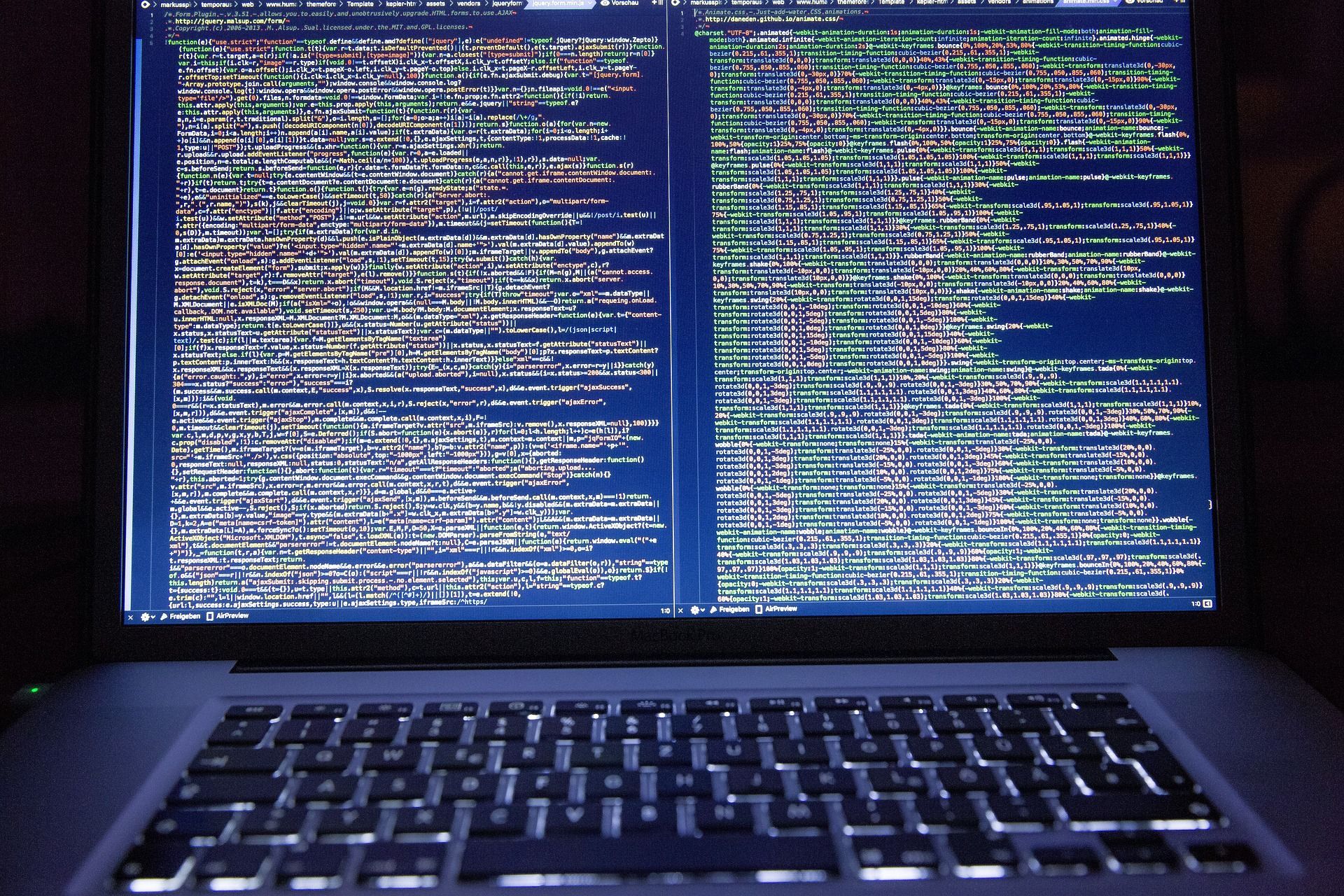
DOM Manipulation is a big part of web development and your students will need to be fluent with this concept in order to become successful web developers. A good way to juggle JavaScript and template data is by showing them on the DOM platform.
Using an API to create and recreate Giphy is a good exercise because it will test almost everything they have learned in web development so far. The idea is to develop a web application that displays gifs on its page. To create this, your students will have to use the API of Giphy and a search input.
It will be better to start by recreating a giphy website because you will get the Giphy API from there. The API will allow you to build minimalist web applications that can showcase the latest gifs on that app or allow users to search for their favorite gifs. Since this project will have a lot of asynchronous requests, it will be quite challenging for your students.
Specifically, the JavaScript coding is quite complicated for asynchronous requests and that is what they will have to focus on to succeed. Many students use the Ajax Method to deal with the asynchronous requests and yours can do that too. Just make sure that they get the coding right and the rest will be up to them.
These projects are simple enough but challenging for students who want to learn web development in detail. They test your students’ skills as a web developer and keep them entertained at the same time.
Not every teacher has the time to create curriculum that is ready for the classroom or virtual learning, let alone their own projects, tutorial videos, or standards-aligned courses to prep students to receive industry-endorsed digital badges or international industry-recognized certifications. We allow you to easily offer these to your students. Check out our courses that cover AI and robotics , web games, web design , web development , web animation , mobile app development , web technologies and more.
Share To
Get in touch with us today!
You can book a demo directly using Calendly, call us directly at 913-764-4272 or 877-828-1216, or submit the form and we will reach out to you.
We look forward to helping you and your students.
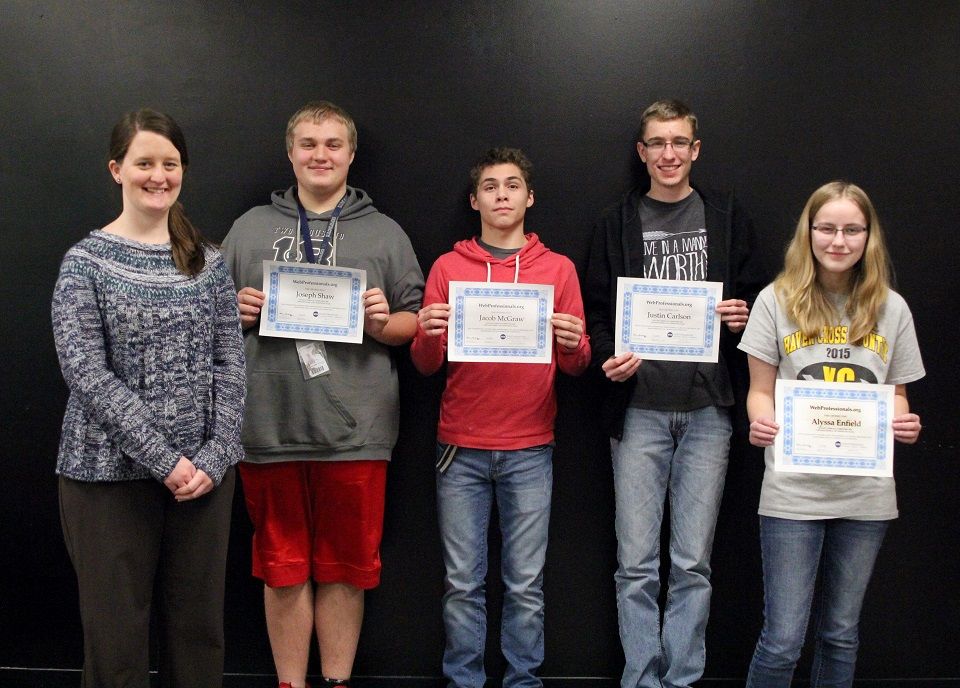
Most Recent Posts