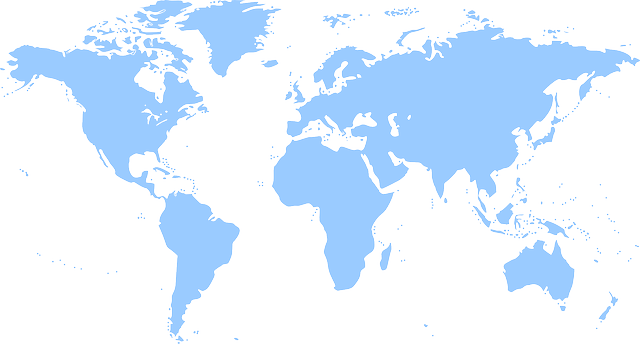Blog
10 Tips For Students to Become Virtual Learners During Coronavirus
- Set Up A Workspace For Learning
It’s important that you establish a space where you will feel comfortable working. Don’t worry—this doesn’t need to be an entire room or a home office. Try to find a table or desk where you can plug in your computer, write notes as you learn and minimize outside distractions. Doing this will help you adjust to your new learning environment.
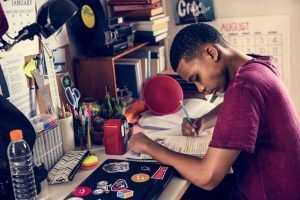
- Set Goals For Each Day
These may be goals that your teacher or the course outlines for you. Or you may set goals for yourself as you acclimate to virtual learning and gain a sense of what is possible to accomplish and learn each day. Setting goals enables you to begin each day with a purpose and have a sense of accomplishment at the end of each day.
- Communicate With Your Teachers
Although you are not sharing a classroom and connecting face to face, your teachers are still available to help you with your courses. Don’t be afraid to reach out to them to ask questions, clarify expectations, or just say hello. Find out what the best way to connect with them is—for example, text, email, or video chat.
- Communicate With Other Students
Having friends in your classroom makes school more fun, and
becoming a virtual student
doesn’t mean losing your friends. Make sure to spend time connecting with your friends and seeing how they’re doing. Check in on what is new with them and how they’re enjoying the
virtual learning
experience. Learning is more fun when you share experience, growth and successes with others. 
- Understand Expectations For Success
It’s important to know what the expectations are for each day you spend in the virtual classroom . Your teacher and the course should lay out what you should be achieving each day and how to measure your progress. Always aim to know more at the end of the day than you did the previous day—if you find yourself struggling with a particular topic, talk to your teacher as soon as possible. Knowing what benchmarks you need to hit for a given subject will help you to focus and learn the material effectively.
- Embrace Learning On Your Own
This is a great opportunity for you to take charge of your education and learn in the style that is best for you. You will have some degree of freedom over when to take breaks, how far ahead to work, and how much you want to aim to accomplish each day. With virtual learning you will no longer be constrained by many of the limits of the traditional classroom. Don’t be afraid to make this time your own—of course, as long as you are making progress and learning within the guidelines of your teacher and course.
- Eliminate Distractions
Eliminating distractions can set you on the path to success. Think about what typically distracts you when you are doing homework at home—it could include your smartphone, the television, or people talking to you. Being conscious of these distractions and removing them so you can focus fully on the lessons of the day will be helpful in not letting anything get in the way of your learning. Set up a schedule and let everyone know your schedule. You may have family members working at home who need time, space and quiet, and you deserve the same consideration.
- Actively Participate
Virtual learning provides many opportunities
to engage with your courses. Although you are not in the classroom raising your hand, make sure to actively participate by talking with others and making your presence known in a productive way. The more engaged you are with the virtual classroom, the easier it will be to continue learning as if you were still in your old classroom. Also, you can offer to help your teacher in answering questions from peers—for example, a friend may not know how to use a certain software program. Although you cannot do their work, you can share with them how you succeeded in that area.

- Take Breaks
Although virtual learning is fun and engagin g, don’t forget to get up every hour or so to walk around or get a snack. It’s important to keep moving and give your mind a break. You’ll have an easier time learning in the long run.
- Have Fun
Above all, have fun! This time is a unique opportunity for you to learn in a new way. Take advantage of the chance to learn from the comfort of your own home while still connecting with your teachers and fellow students.
Stay Healthy – By Joshua Frisch and Steve Waddell
Feel free to reach out to us at hello@ctelearning.com
Get in touch with us today!
You can book a demo directly using Calendly, call us directly at 913-764-4272 or 877-828-1216, or submit the form and we will reach out to you.
We look forward to helping you and your students.
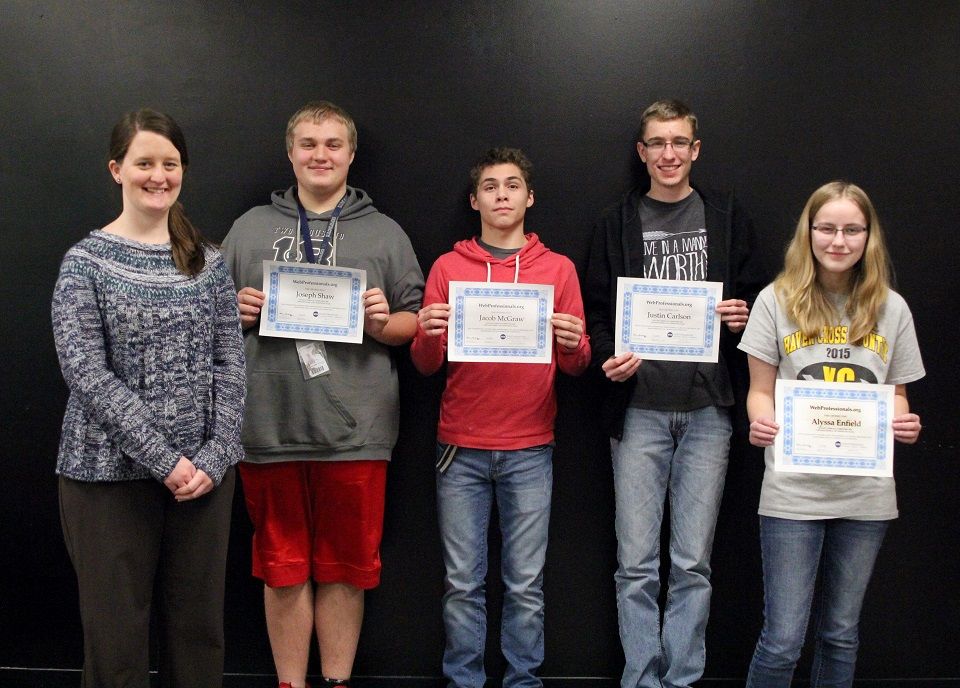
Most Recent Posts


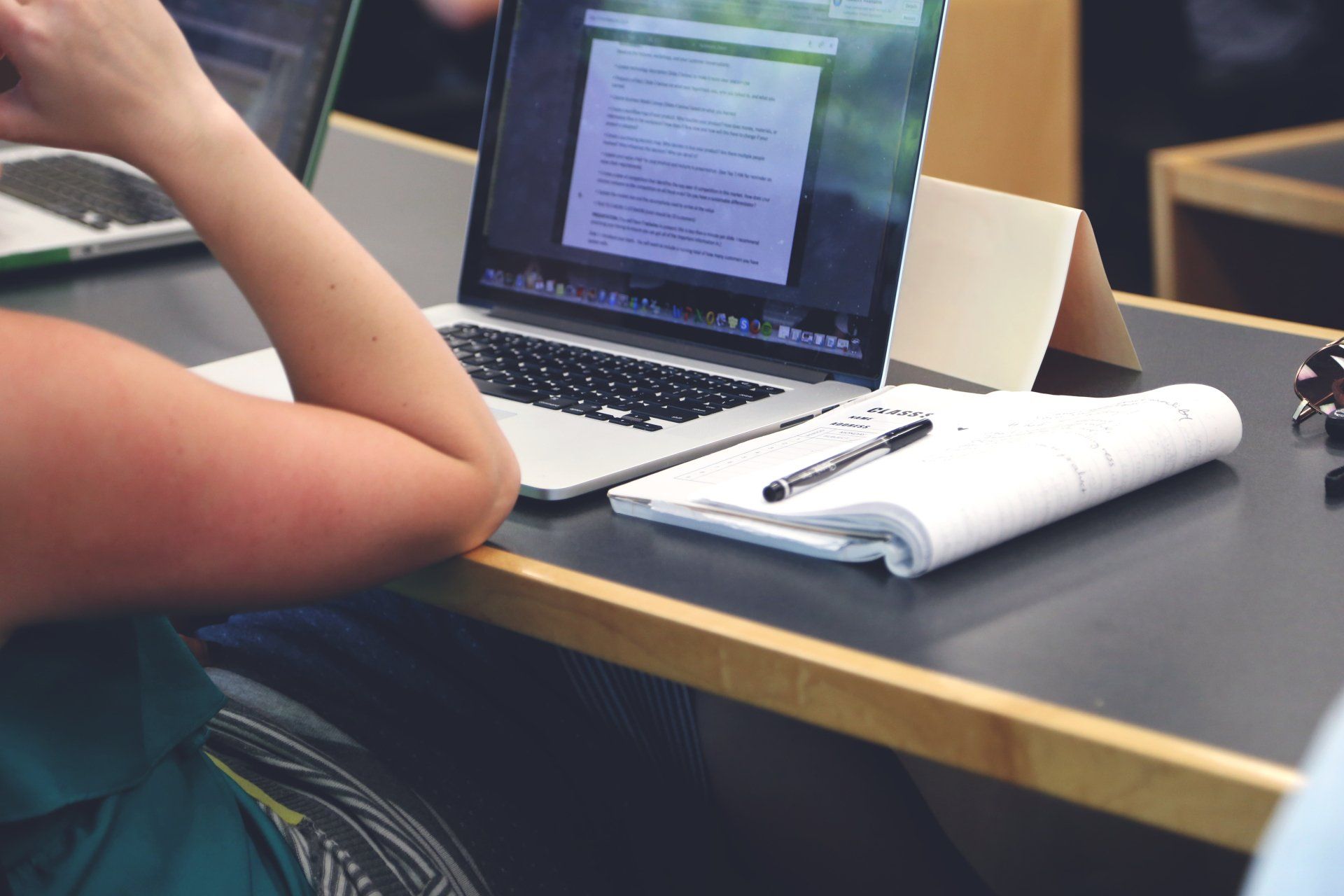
About Us
Whether you are a big institution, small school or an individual seeking a new career path, our curriculum is for you.
Request a free demo of our curriculum today to see how you can help fuel our future world.
Get In Touch
PO Box 398 Olathe, KS 66051
hello@CTeLearning.com
Phone: 913-764-4272
Toll Free: 877-828-1216
Fax: 866-307-8112
Email: info@ctelearning.com
Quick Links
All Rights Reserved | Support Learning, Inc.
Web Design by Tekkii